While everyone is waiting for the official release of ReconstructMe 2.0 we thought it might be a good idea to give people all around the world a chance to write about their personal ReconstructMe project. Today we start this series with an article written Corey Kinard, who is currently beta testing ReconstructMe 2.0.
In case you’d like to see your project listed here, send us a short write-up and we reward every published project with a free PRO license.
DIY Handheld Kinect Scanner
By Corey Kinard
A few months back I was doing some research with using the Kinect as an inexpensive handheld scanning solution utilizing the wonderful ReconstructMe software. While I was blown away with what an off-the-shelf entertainment accessory could accomplish, I was a little disappointed with the ease of use and accuracy when scanning. The issue is you are tethered to your computer by the Kinect and you are constantly keeping an eye on your monitor which is 8 to 10 feet away. I found that it was hard to know if I’d fully covered an area. I’ve seen where people lug around a laptop while scanning, and while that works, you’d get fatigued quickly. There had to be a better way. There was.

I remembered that I had a little USB monitor laying around that I used to use as a secondary video editing preview screen on my laptop. Now I just needed a way to attach and comfortably hold the contraption. I started looking around on Amazon for solutions and came across a camera pistol grip and a wall mounted Kinect stand that featured a camera mount screw in its base. We were in business! With a little modification to the base (the camera mount hole wasn’t the industry standard) I was able to mount the Kinect to the base and the base to the pistol grip. I then attached the the USB monitor to the back of the Kinect with some strong velcro, I wanted to be able to remove the screen and hold it in one hand if I needed to get the Kinect higher/lower and I still wanted visual feedback.
I also wanted to address a few additional issues I had with Kinect scanning-cable length, cable management, remote triggering and the number of USB ports needed. I purchased a few USB extension cables as well as a 4-port USB hub for the Kinect and USB monitor to attach to. With this I was able to have approximately 12 feet of cable and all of the devices used a single USB port. As for remote triggering I thought it would be nice to have a small keyboard/mouse that I could control the captures with. Once everything was attached and tested I then used a bunch of zip ties to hold all of the cables and extensions in place.

If you are serious about Kinect handheld scanning I highly recommend creating a rig similar to this, it doesn’t cost a lot and increases your scanning productivity. If you are interested in building one for yourself, here’s my breakdown to help you get started:




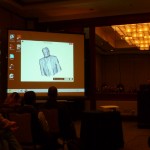
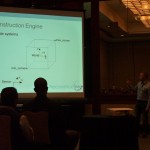







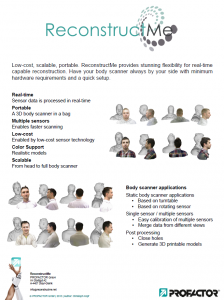
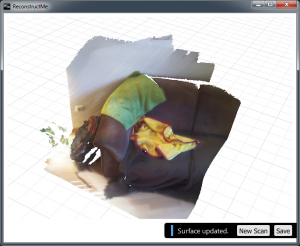
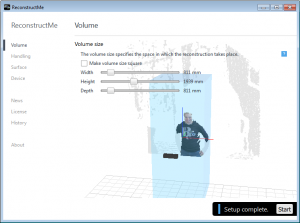


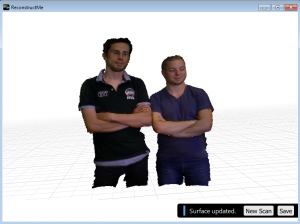
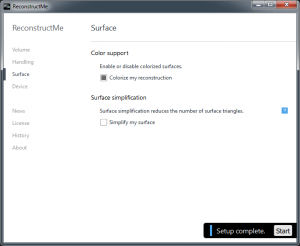
 Wired.co.uk runs a
Wired.co.uk runs a