 |
ReconstructMe SDK
2.0.819-89134
Real-time 3D reconstruction engine
|
 |
ReconstructMe SDK
2.0.819-89134
Real-time 3D reconstruction engine
|
This examples shows how to use the point&shoot mode by making use of global registration. Instead of real-time scanning, images will only be taken at specific locations (user-driver). Additionally color information will be integrated.
Boost is only used to generate examples and is not necessary for working with this SDK.
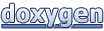 1.8.2
1.8.2