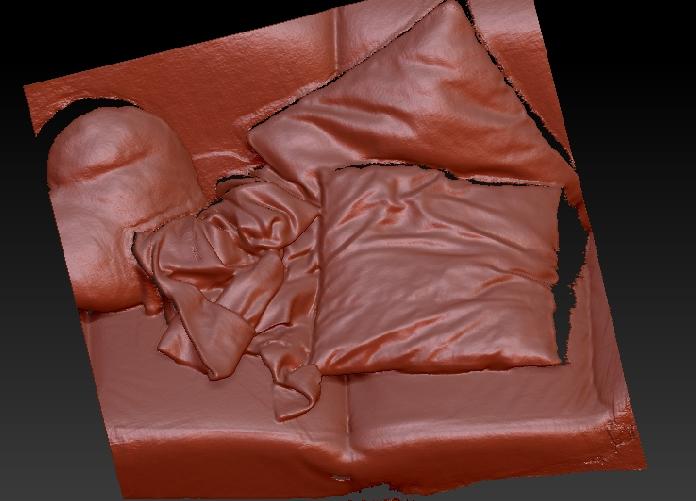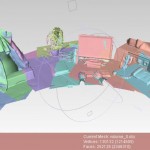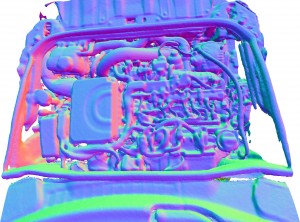Mostly a bug-fix release with the following changes
- Added support for selecting a specific sensor using the
--sensorswitch. See usage for details. - Fixed
Tripcount unknownissue. - Fixed
Cannot find XML fileissue.
Go get it here
http://reconstructme.net/downloads/
In case you want to test the Microsoft Kinect Sensor backend, read this thread
https://groups.google.com/d/topic/reconstructme/gYeH8qq0lb8/discussion